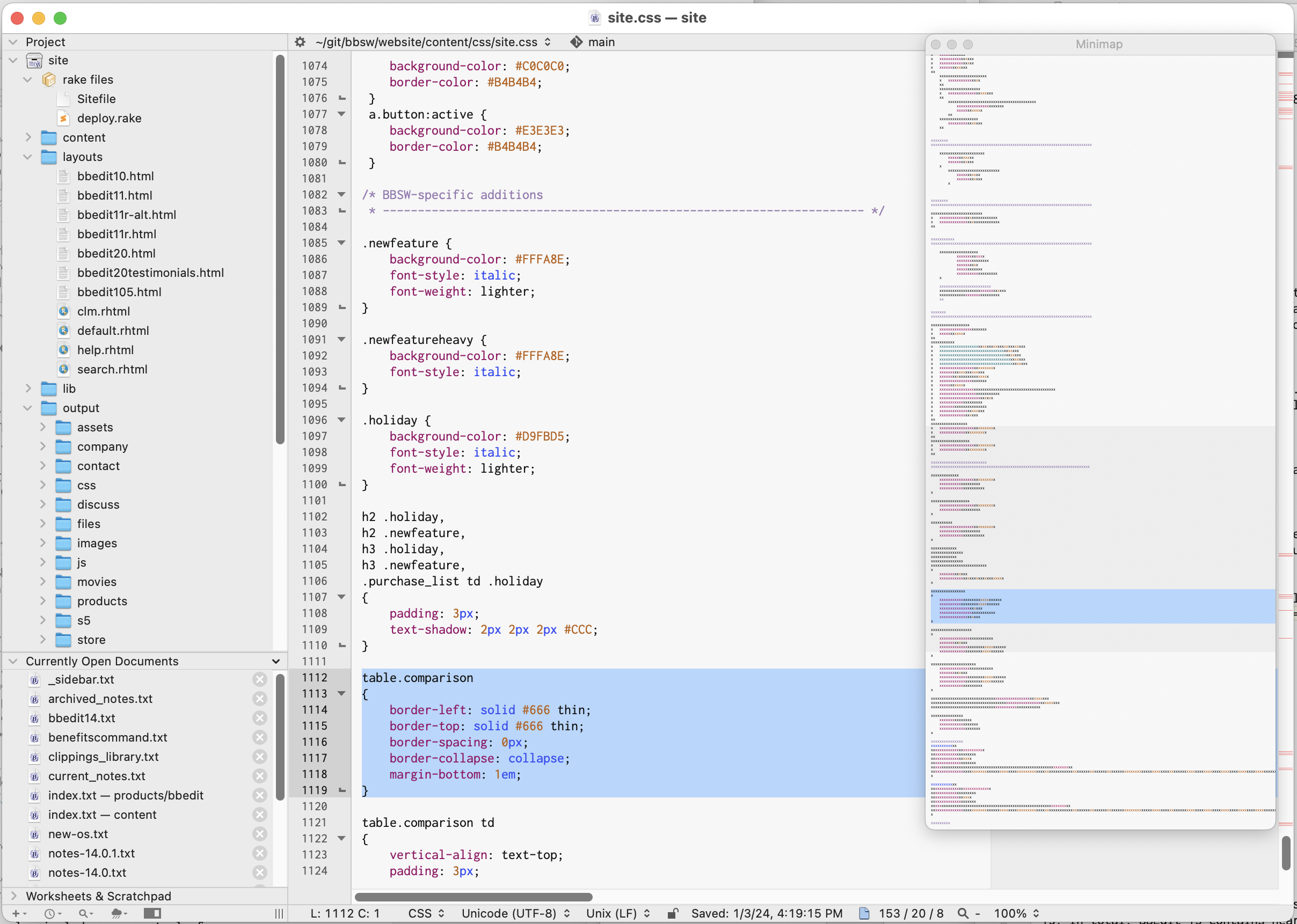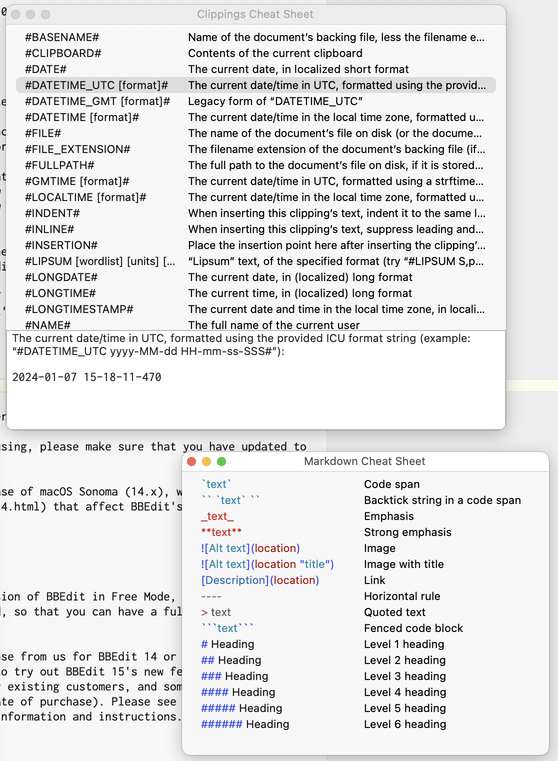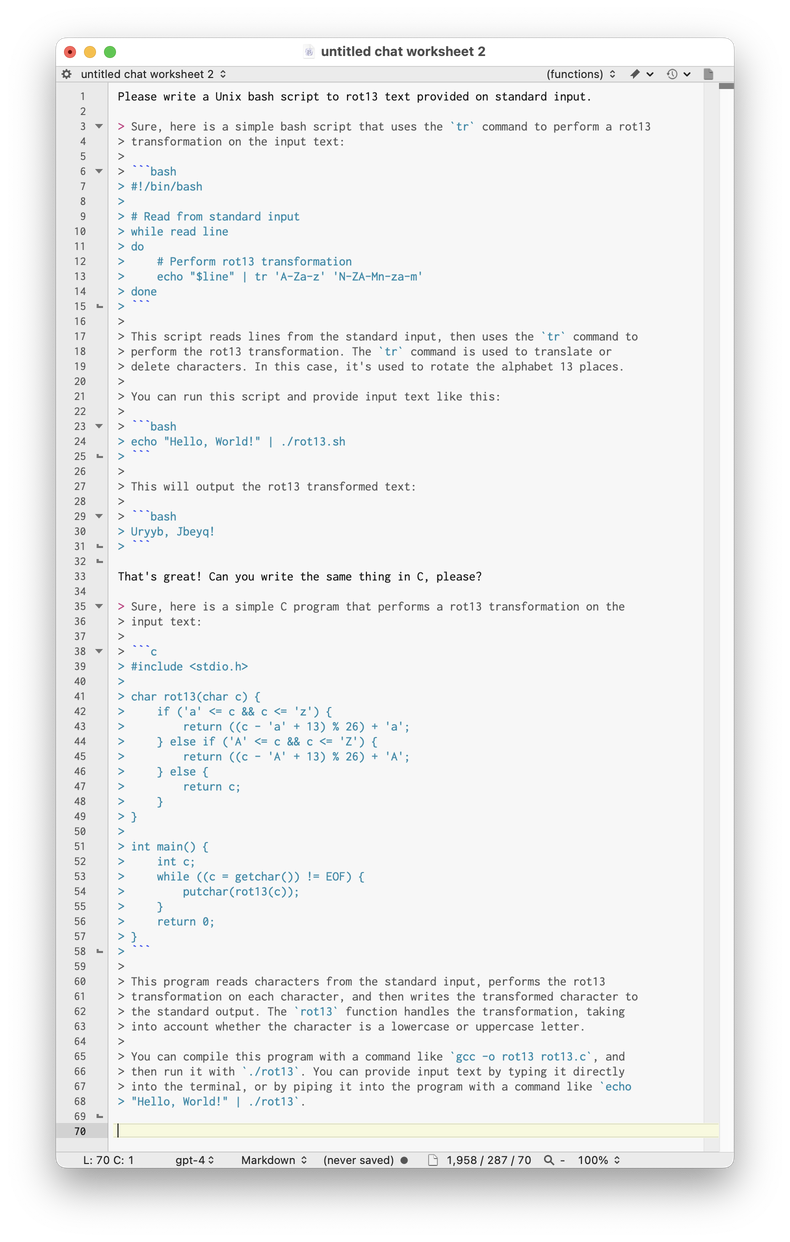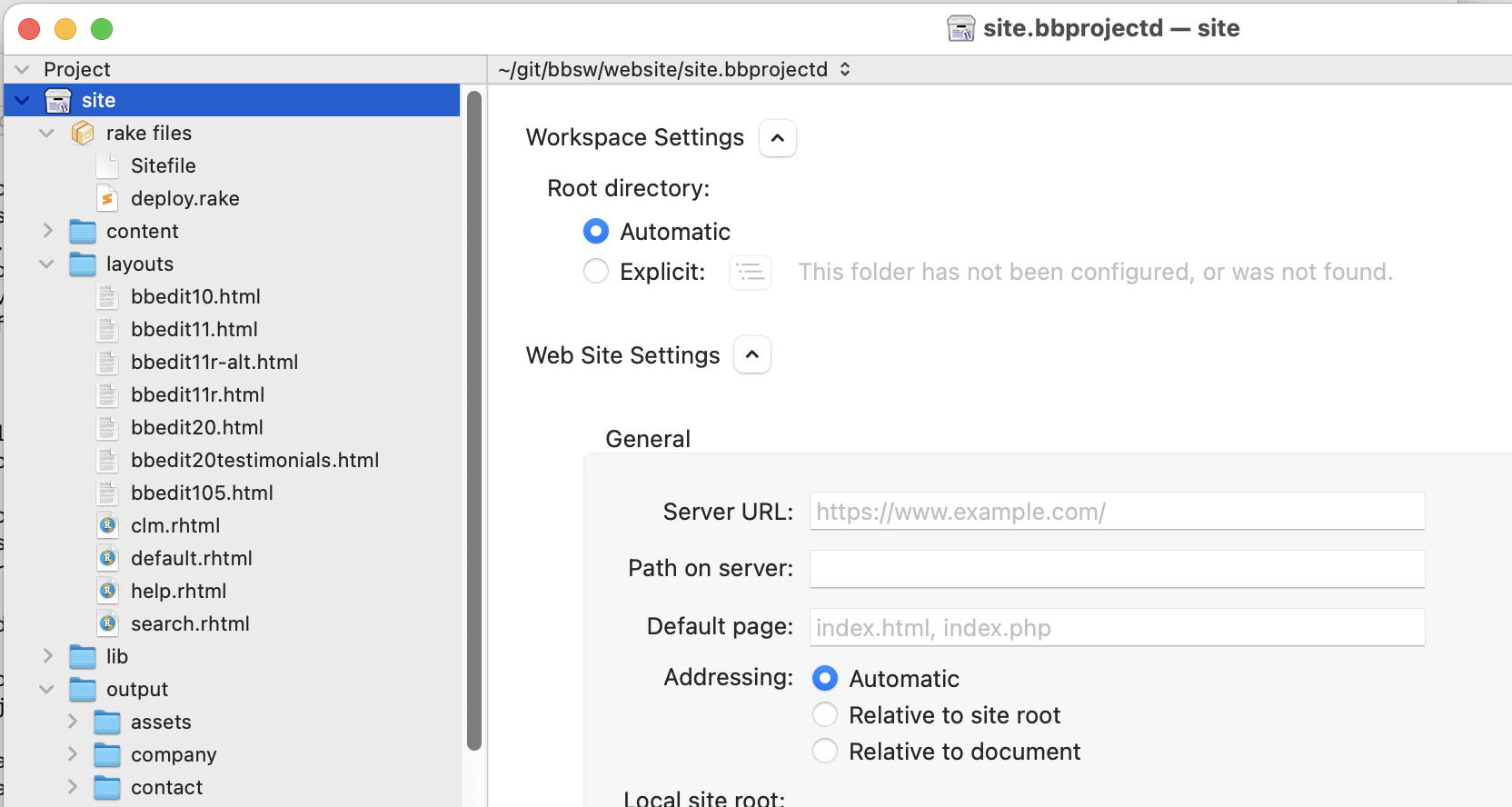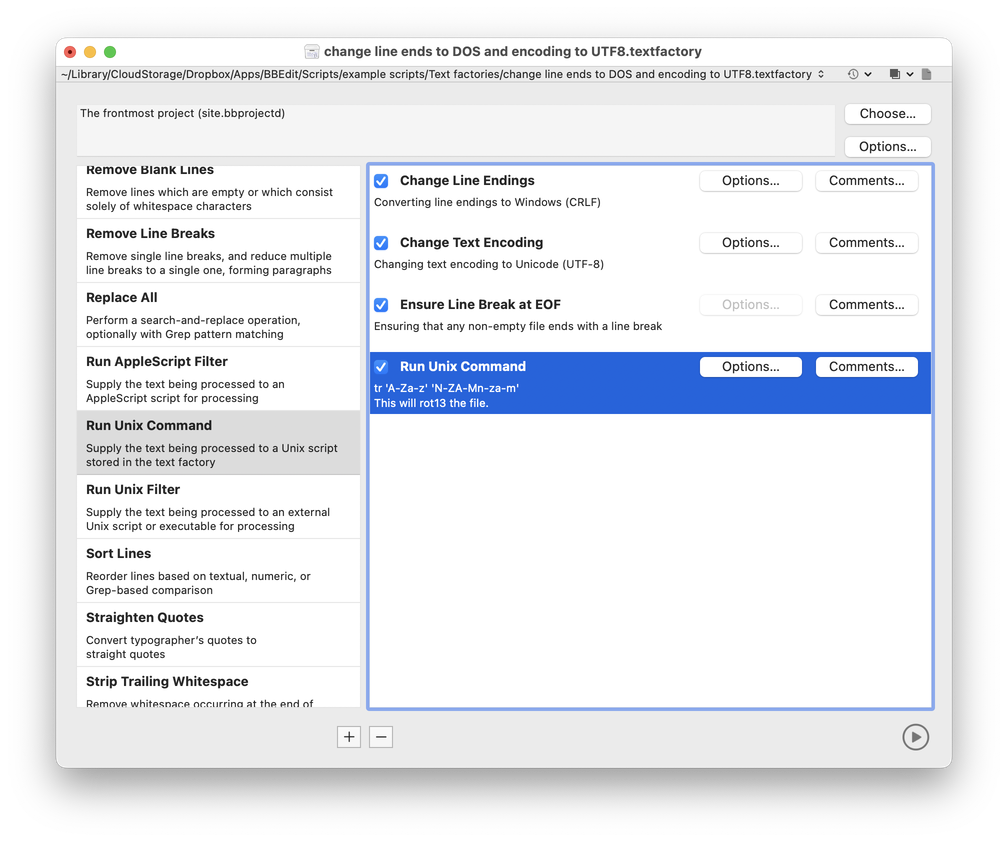BBEdit 15 is here!
Upgrade Information
BBEdit 15 is a free upgrade for all licensed BBEdit 14 customers who purchased their license on or after July 1, 2023.
BBEdit 15 is a paid upgrade for licensed customers: US$29.99 for BBEdit 14 customers (if purchased before July 1, 2023), US$39.99 for customers with BBEdit 13.5.7 or earlier.
What's new in BBEdit 15?
Lots. We encourage you to read the complete change notes for all of the BBEdit 15 releases. (We spent a lot of time writing those notes, so it would be great for someone to read them. Be that someone.)
To help catch up, there are also the notes from any older versions that we've released since the last time you've looked.
Here are just a few of the things that are new or improved in BBEdit 15:
- Minimap
A new Minimap palette shows a high-level overview of the active text document. This facilitates visualization of the document's overall structure, as well as navigation within larger documents.
- Expandable “Cheat Sheets”
Building on the concept of the Grep Cheat Sheet used in its Find windows, BBEdit 15 introduces the ability to create and use your own Cheat Sheets, which are functional references for text markup and editing. Included are cheat sheets for basic Markdown syntax and for BBEdit's clippings placeholders.
- AI Chat Worksheets
BBEdit 15’s joins BBEdit’s unique “worksheet” interface to ChatGPT, Claude, and Ollama so that you can have conversations right in BBEdit itself — no application switching or awkward copy/paste from a web browser. Each chat worksheet that you create maintains its own history, so that you can easily refer back to past conversations, or keep a conversation going across an extended period of time.
An expansion mechanism is provided so that you can add support for additional OpenAI API-compatible services.
(Note: In order to use this feature with ChatGPT or Claude, you will need an account and an API key for the appropriate service.)
- Project Workspace and Settings Improvements
BBEdit project documents gain an awareness of the “workspace root”, which for a given project is the “most important directory” in the project. A configured workspace root allows BBEdit to automatically select the correct directory for source control operations, and improves the behavior and completion accuracy of Language Server Protocol servers which support workspaces.
Additionally, web site settings are more easily available in the project window itself, improving efficiency and productivity as and when changes are needed.
- New Interface for Text Factories
BBEdit’s unique “Text Factory” feature has been reimagined for version 15. All available transformations are listed for easy access, and assembling a factory requires fewer steps. A new “Run Unix Command” operation improves factory portability by storing the Unix command in the factory itself.
- ...and much, much more Of course, these few things aren't all that's new in BBEdit 15. In total, BBEdit 15 contains nearly two hundred additions, changes, and refinements. The detailed change notes contain complete information on what is new and changed in this version.