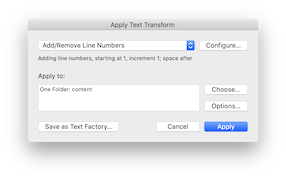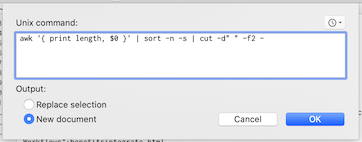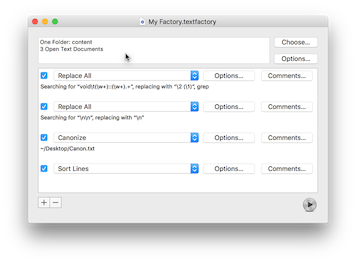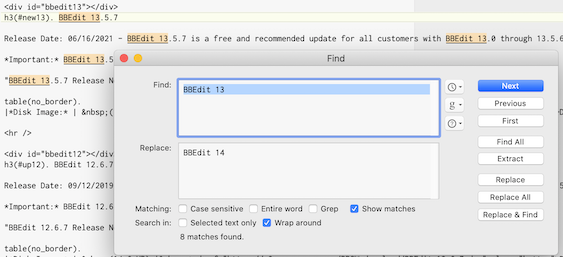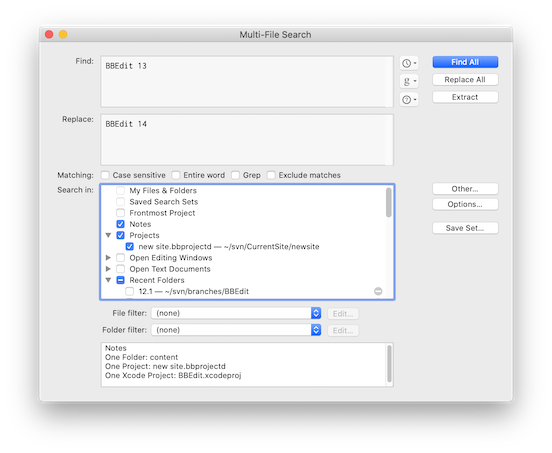BBEdit Product Tour
Exercise Total Control Over Text | Work Your Way | Command Files, Folders, Disks, and Servers | Enjoy Textual Omnipotence | Live Up To Standards | Integrate Smoothly Into Existing Workflows
Exercise Total Control Over Text
- use BBEdit’s legendary text processing power in any Automator Workflow
- create, edit, format or clean up any kind of text, anywhere
- use BBEdit’s numerous built-in functions for converting, sorting, searching and replacing text
- locate and manipulate large volumes of text in small amounts of time with powerful text searching, including regular-expression matching and multi-file searching with file filtering
- quickly and easily filter a document’s text (or selection) through any suitable Unix command
- make short work of repetitive text-processing tasks, without scripting or programming, with Text Factories. Quickly and easily build a series of transformations and apply them to any number of documents
(Tip: click each image below to see it full size in a new browser tab.)
Apply a single text transform
The “Apply Text Transform” command makes it easy to batch-apply any of BBEdit’s powerful text transformations across multiple files, folders, open windows, you name it.
Quickly filter text using Unix commands
Sometimes there’s just no substitute for the Unix command line. The “Run Unix Command” command provides a quick and easy interface for filtering a document’s text (or the selection range) through any suitable Unix command.
Text Factories
Text Factories increase your productivity by making it possible to quickly and easily apply as many of BBEdit’s powerful arsenal of tools as you need to achieve your goals across multiple files and folders, with just the single initial setup required. As a bonus, text factories operate in the background, allowing you to use BBEdit for other work while they’re running, and take full advantage of machines with multiple processors.
BBEdit features an array of powerful text transformations. Until now, there has been no easy way to apply more than one of these transformations at a time, nor to any documents other than the one in the front editing window. BBEdit introduces the Text Factory, which allows you to assemble a list of text transformations that will be applied in order to either the current document or selection (when invoked as a filter), or to a specified list of files and folders (when invoked via the Scripts menu). A Text Factory can also run AppleScript and Unix scripts against each file, further enhancing the power and flexibility of this feature.
You can apply a Text Factory to the current document via the Apply Text Filter command, or to a set of files via the Scripts menu or Scripts palette.
BBEdit at Work Searching Text
Here, BBEdit gets ready for a major upgrade.
Support for multiple search and replace locations means that operations across multiple folders (such as multiple web sites) can now be performed in a single step; this significantly enhances productivity without requiring scripting or manual intervention. Since the application runs multi-file search/replace in the background, productivity is again improved. As a bonus, the multi-file search and replace engine takes advantage of multiple processors for even greater performance.
Find out what’s new in BBEdit 15. Or check out the full feature list.