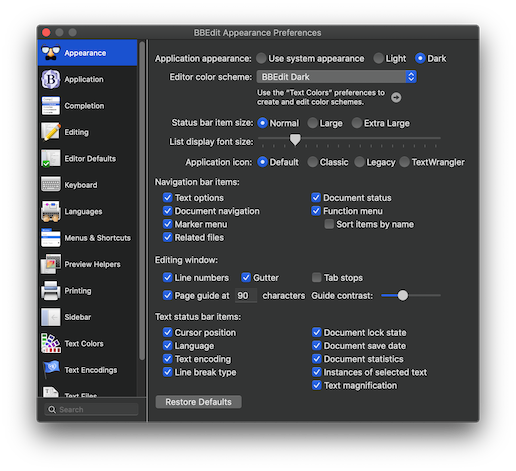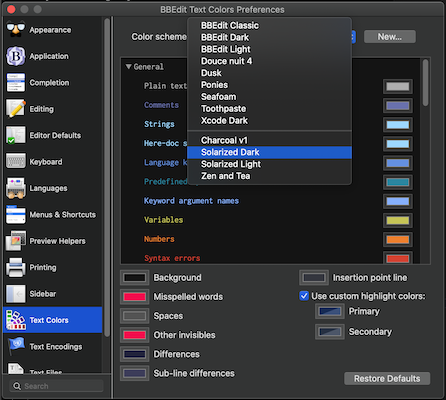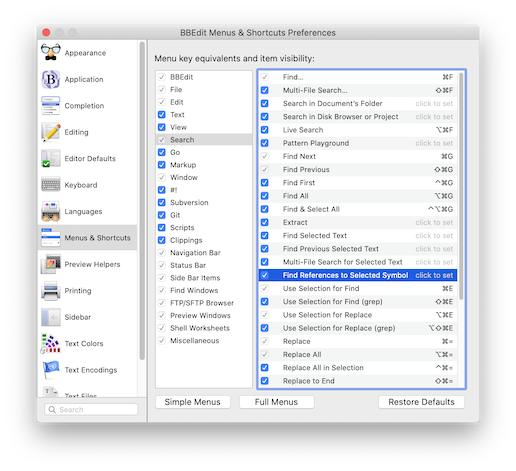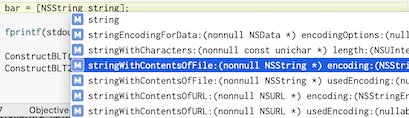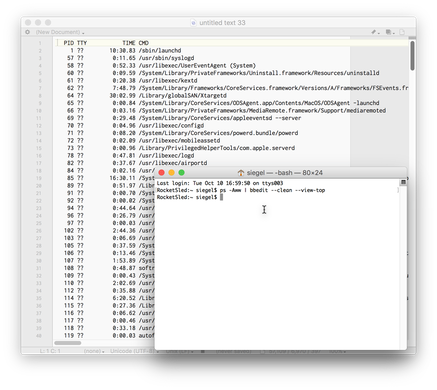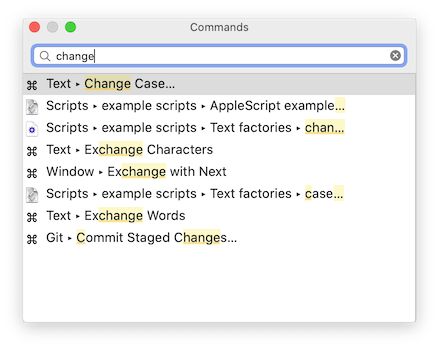BBEdit Product Tour
Exercise Total Control Over Text | Work Your Way | Command Files, Folders, Disks, and Servers | Enjoy Textual Omnipotence | Live Up To Standards | Integrate Smoothly Into Existing Workflows
Work Your Way
- dive right in, because BBEdit works exactly as you expect it to with all the Mac behavior you depend on, from keyboard shortcuts to support for the latest Mac technologies
- fine-tune the application’s appearance to suit your taste
- customize menu keyboard shortcuts
- create your own functions for BBEdit using your favorite scripting language with comprehensive AppleScript, Automator, and Unix scripting support
- you can even modify the behavior of the built-in menus using AppleScript because BBEdit is attachable
- text completion speeds input and ensures correctness; built-in Language Server Protocol support enables advanced language-sensitive completion (varies by language); create Clippings for ready access to frequently used items and custom text elements with menu-driven and key-bindable item selection; language-sensitive Clipping sets
- use BBEdit with the macOS Terminal
- use the “Commands” command to get rapidly to any menu command; a “repeat last command” feature provides a time-saving shortcut
(Tip: click each image below to see it full size in a new browser tab.)
Fine-tune BBEdit’s appearance to suit your taste
BBEdit has built-in support for macOS Dark Mode and automatic appearance switching, as well as an assortment of built-in text color schemes.
It’s easy to add your own custom color schemes, or customize a built-in one.
Customize menu keyboard shortcuts
“Set Menu Keys” in the Preferences window is where the action is.
Code faster using text completion
Text completion is an integral part of BBEdit’s editing workflow. You can customize results using both clippings and ctags data, and use its built-in Language Server Protocol support to enable advanced language-sensitive completion. (Results vary by language and server.)
Terminal Integration
Invoke BBEdit from the command line and pass the results to a document. For example, the ps (process status) command can generate some extremely long lines. Here, we are telling ps to give complete details and to put the result into a new document and to scroll the window to the top of the document. (The document behind the Terminal window is a BBEdit document.)
Do things faster
The “Commands” command on the Go menu provides quick access to any of BBEdit’s menu commands with just a few keystrokes. This includes open documents, recently opened files, scripts, clippings, and more.
A “repeat last command” function on the Edit menu provides an express way to repeat any applicable menu command (particularly handy for repeating text transformations).
Find out what’s new in BBEdit 15. Or check out the full feature list.