Searching
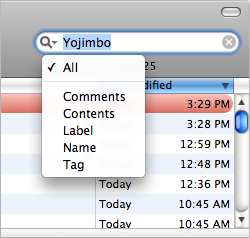
To find an item in Yojimbo, simply type a word, phrase, or tag that you are looking for into the search field in the Yojimbo browser window, and the matching items will be displayed.
You can refine where you are searching by selecting one or more Collections.
You can further narrow the search to Name, Content, Tag, or Comment by clicking the magnifying glass, and selecting one of the “where” choices.
Virtually everything is indexed with Spotlight, so you can also use the system-wide Spotlight interface to search for items kept in Yojimbo.

